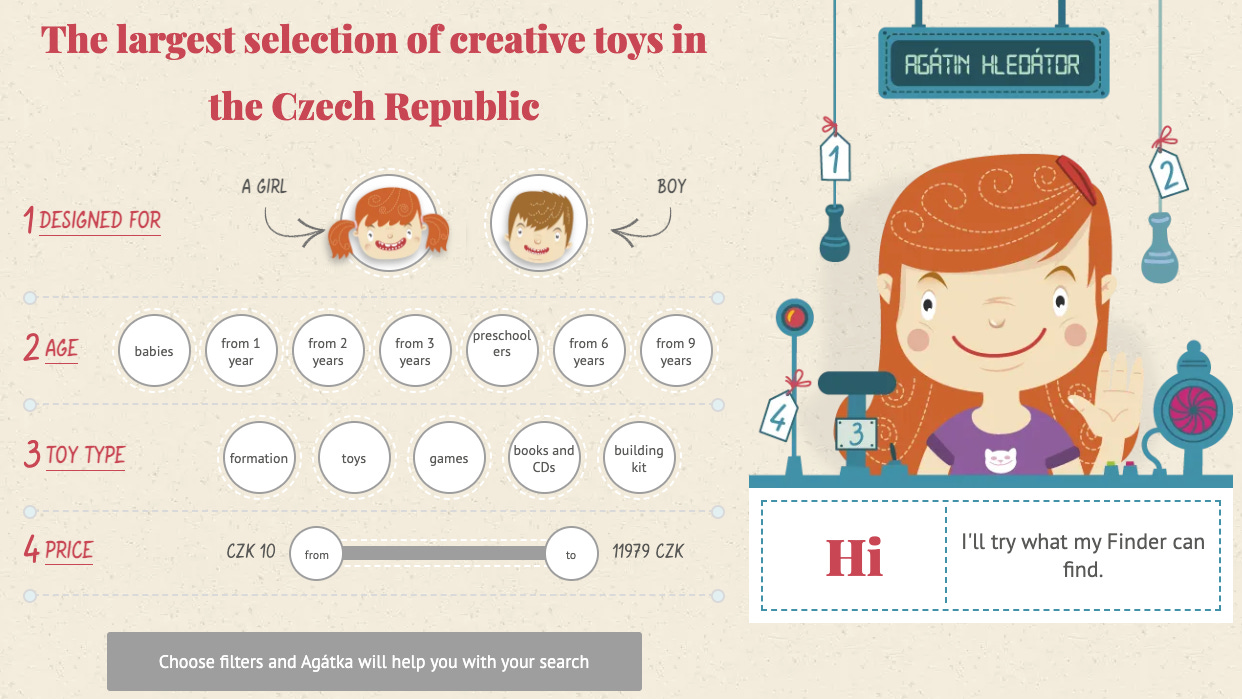[3/6] Ultimate Guide: Model for Identifying and Changing Behavior - Belief Formation
Limited brain capacity, irrational behavior, or biology prone to errors. Despite all these disadvantages, we try to understand this world and succeed in it. How do we do that? Keep reading.
Welcome to the third part of our series where we explore the ABCD Framework, either as a whole or in individual parts.
For those of you who want to explore previous sections:
[1/6] Introduction to the ABCD Framework
In the previous article, we mainly focused on the area of attention, discussing how to understand it, how to approach it, and learning the most effective methods to address it.
Just as a reminder, here’s the full model:
n this article, we will focus on the azure section titled Belief Formation.
Let’s dive in.
For those who would like to support this effort, you can find the entire study here for a symbolic price. It also includes examples and exercises that you won’t find in the article.
Area: Belief Formation - Help People Understand
People are constantly trying to make decisions and understand things as best they can. However, in this complex world, they face hundreds of decisions daily, armed with only limited memory, attention, information, and data-processing abilities.
We are:
Regularly manipulated by marketers,
Naturally poor at understanding statistics and probabilities, often overpowered by emotions,
Sometimes overly confident, other times not confident enough,
Stuck in past beliefs,
Struggling to grasp abstractions,
Often under time pressure to make decisions.
This is the foundation of the section we’ll focus on:
Primarily, we will explore how to work with human beliefs, how to create things in a way that people can understand, and how to influence behavior.
For example:
When a customer visits a website or starts using a product, I often hypothesize that they have no clear idea of what they want or whether they even want anything from me.
It’s crucial to always recognize human limitations, such as limited memory, attention, and information-processing abilities. Our goal should be to simplify and clarify the world for the user—whether it’s a website or product—so they can make an informed, “qualified guess.”
Albert Einstein once said something profound:
“Everything should be made as simple as possible, but not simpler.”
– Albert Einstein
I’ve heard this quote many times, but I never realized how relevant it is to building any kind of solution.
One of my focuses is creating a great customer experience, especially in digital products, which is to design things to be as simple and easy to understand as possible (which is often harder than it seems), but never so simplified that they lose their significance for the user.
Areas we’ll focus on:
Guided Search
Searching by Aspects
Putting Things Into Categories
Collaborative Filtering
Question Tree
Make It Intuitive
Intuitive Coding
Mental Models
Support Judgment
Utilizing Heuristics
Adapting to Heuristics
Social Proof
Even experts working with these insights often struggle to transfer knowledge from one domain to another, especially from theoretical study to the practical world. Likewise, they don’t see how behavioral insights used by government organizations for behavior change can be brilliantly applied to building physical or digital products, businesses, or even everyday solutions.
This section will focus on bridging these gaps—helping you understand how to leverage these principles to improve both user experience and decision-making in your projects.
1. Guided Search
This insight helps us ask—and subsequently answer—the question: What is the user or customer looking for when they come here? What is their purpose? And what do they expect to happen at the end?
I will repeat, as it’s crucial to voice these questions out loud and try to answer them. Make sure to write them down in your notes and try to answer them whenever you’re working on something.
For example, let’s imagine a customer enters our men’s grooming store—either a man buying beard care products for the first time or a woman looking to buy such products for her partner.
The well-established approach, which most businesses take, is to create content, specifically articles that inform the customer about the benefits of the products or teach them how to choose the right one. This is, of course, a great and still necessary way to approach it, and I recommend it to everyone. It’s the same strategy I’m using in this article.
However, there are more creative ways to address these questions, and I’ll show you a few of them now.
a) Collaborative Filtering
When individuals are processing large amounts of information, often complex information, while making decisions, the clear solution is to simplify the information. I know it sounds like “great advice” that’s easier said than done.
But this goal can be achieved by either reducing the amount of information or restructuring it so that it’s easier to process. People adopt various strategies when making choices, depending on the size and complexity of the available options.
The larger the selection, the more critical the choice architecture becomes.
Enough of the technical jargon! Let’s break this section down into two approaches:
i) Putting Things Into Categories
ii) Collaborative Filtering
i) Putting Things Into Categories
For easier functioning in today’s world, people organize things into categories, which helps them simplify decision-making.
Let’s take a simple example. Which would you rather choose:
Most people will find the third option more challenging to choose from. Even if you easily pick an option, it’s likely you’ll pause for a moment to question whether it’s the right choice or the relevance of the comparison.
This is because apples and sushi belong to entirely different categories in our minds, making the decision feel somewhat absurd.
People even create deep values based on categories.
For example, you probably assign a very different value system to each category mentioned above, and this applies to every individual.
Correctly identifying, deeply understanding, and then organizing things into categories is incredibly important and helps create better solutions.
For instance, it’s better to organize colors by similarity and gradient rather than alphabetically.
Or, through proper categorization, fast food chains have simplified decision-making, improved the customer experience, and sped up the selection process, meaning less waiting time.
If it were up to me, I’d also color-code the categories to make it even easier.
In e-commerce, everyone tends to use the classic method—products are organized into conventional categories, just like fashion e-commerce giant ASOS does:
Alternatively, you can categorize based on customer archetypes, like Angry Beards, an e-commerce store specializing in men’s grooming products:
By correctly classifying and organizing things into categories, you set yourself up to effectively use the next technique—collaborative filtering.
ii) Collaborative Filtering
Collaborative filtering is a method of filtering based on various aspects—things that items or users have in common. This technique has become an essential element for many tech companies, including Amazon, Netflix, Spotify, and others. How products are presented through this method greatly affects the time users spend on a platform, increases engagement, and improves the customer experience.
There are many ways to use this technique, depending on the type of business or the way information is communicated. For example, recommendations can be based on user preferences, the preferences of others, usage patterns, behavior, types of ads clicked, and much more.
In products, it’s similar: Facebook filters posts to show those that might interest you the most; Instagram prioritizes the stories you see first; LinkedIn recommends suitable connections for your network; and banks suggest the most appropriate financial products for you.
Your task is to properly define categories, determine how you will classify products, and then design how they will be filtered and displayed.
That concludes the section on searching by aspects. Let’s move on to the next technique, which can help shape beliefs—the Question Tree.
b) Question Tree
A question tree is a decision support tool that uses a tree model of decisions and their possible consequences, including random event outcomes, resource costs, and utility.
A great example is the Danish government, which experienced significant strain on their call centers due to the influx of migrants and people’s inability to find the necessary forms. This is a problem many governments face, including my home country, Slovakia. Oh, the frustration that arises every year when it’s time to file taxes.
The Danish government enlisted the help of iNudgeyou, the company that developed the entire ABCD model and the BASIC system.
They devised a solution using a question tree. Instead of making users search for different forms, they created a system where the user answered one question at a time. This process gradually led them to more personalized questions, eventually generating the exact form or information they needed.
As a result, the Danish government reduced the pressure on call centers by over 80%, saving millions of Danish kroner. It may seem like a simple and obvious solution, but here’s what it looked like behind the scenes:
In the world of e-commerce, this could mean creating something like a virtual fitting room, as ASOS has done.
Another great example is MeUndies, a highly successful e-commerce store specializing in underwear, which uses a quiz on its homepage to convert first-time visitors into buyers (emphasis on first-time visitors).
When you first visit the MeUndies homepage, you are prompted to “find your first pair” of underwear. After selecting your preferred type, you are asked to choose a color:
A similar example can be found at a popular children’s toy retailer.
Children’s toys, especially for young kids, are a very specific product where age is crucial. Toys meant for older children can be unsuitable or even dangerous for younger kids, while toys for younger kids might bore older ones. Instead of a standard filter, the Agatin Svet e-shop approached this problem differently.
They created a graphical filter for toys categorized into four stages.
I think it’s a brilliant idea.
That’s all for the Question Tree technique. When used correctly, it can significantly enhance the customer experience, improve your solution, and, ultimately, save a lot of time and money.
This concludes the section on Guided Search, where we explored techniques for directly guiding people and influencing their behavior. Now, let’s move on to indirectly guiding people by creating intuitive solutions.
2. Make It Intuitive
This is one of those obvious rules that, unfortunately, is often neglected. If it were followed properly, we wouldn’t see so many terrible products or solutions—even from experienced creators. I’ve fallen victim to this many times myself.
There are two common reasons for this problem. The first is that creators often become so deeply immersed in their projects that they lose sight of significant flaws. They’re too close to the product to see it objectively.
The second reason is past successes. People who have previously succeeded can become overconfident, artificially inflating their egos. This leads them to believe that they don’t need to conduct user testing because they already know what works and what doesn’t. And if they happen to be wrong, their egos can’t handle it.
The best solution for this? Test, test, and test again. Conduct user testing frequently to avoid blind spots.
Of course, there are also techniques to make things more intuitive, and we’ll cover two of them now: intuitive coding and mental models.
a) Intuitive Coding
Intuitive coding is a concept related to the construction of information, environments, and objects in a way that engages our System 1 thinking—the fast, automatic, and intuitive mental processes that lead to the creation of correct beliefs and actions.
The key psychological principle here is that the signal (the cue) must align with the desired action. When the signal and the intention are misaligned, performance suffers, and people make mistakes.
This principle applies in both the physical and digital worlds. A physical example is placing the control buttons on an induction stove in the same layout as the heating areas for pots and pans. This allows the user to intuitively associate each button with its corresponding burner.
Another classic example is door design. It’s fascinating how often doors are designed in ways that confuse users, leading to mistakes. Instead of fixing the design, people are often forced to add signs like “push” or “pull” to instruct others. A well-designed door wouldn’t need instructions at all—it would be obvious how to use it based on its design.
In the digital realm, intuitive coding is essential in UX/UI design. For example, buttons, forms, and navigation should be placed and styled in ways that feel natural and easy to use, without the need for instruction.
A great illustration of intuitive coding in action is color-coding—something I discuss in detail in one of my articles on how to use colors effectively. Simple elements, like buttons, should communicate their function clearly through size, color, and placement.
Source: https://careerfoundry.com/en/blog/ui-design/common-ui-design-mistakes/
One life-saving example of intuitive coding in the physical world is the invention of the color-coded pill organizer for elderly people. Each compartment is marked with the day of the week and the time of day, making it easy for users to know if they’ve taken their medication. This simple design helps prevent missed doses and medication errors.
If this topic interests you, I highly recommend Don Norman’s book, The Design of Everyday Things, which dives deeply into the importance of intuitive design in our daily lives.
By ensuring that your designs—whether physical or digital—follow the principles of intuitive coding, you create products that users can navigate effortlessly, reducing errors and improving the overall experience.
b) Mental Models
I won’t go into detail about mental models here, as there are countless variations, and that’s why I created my own digital database for this very reason.
My approach is to go through each mental model or insight and think about whether it fits into the solutions I’m currently working on. If it does, I make a note of it and keep it handy when developing new things.
To show you I’m not exaggerating, here’s an example of the product architecture for an important loyalty program screen I worked on for a mobile bank in the Middle East. Aside from the technical aspects, content, user journey logic, decision-making, and user feedback, there’s also a critical section called Considered Insights (marked by red arrows). This section plays a significant role in the decision-making process.
Going through all these insights (just in baseline there are 180+) is a challenging task that requires a lot of effort, which many people aren’t willing to do.
That’s all for this short section on creating things intuitively. There are plenty of materials and courses dedicated to designing intuitively through UX/UI or understanding mental models. I’ve included this as a reminder to address this topic when building solutions.
In the final section, we’ll focus on supporting judgment, the last step that occurs after you’ve already helped someone make a decision and changed their behavior.
3. Support Judgment
When a person makes a decision, it’s important to reassure them that they’ve made the right choice, or at the very least, avoid discouraging them.
a) Using Heuristics & b) Adapting to Heuristics
Heuristics are mental shortcuts that help simplify problem-solving and judgment about probabilities. These strategies are generalizations, like the rule of thumb, which reduce cognitive load. They can be effective for making quick decisions but often lead to irrational or inaccurate conclusions.
Similar to mental models, there are many heuristics that can be applied in different ways. Instead of describing each in detail, I recommend looking up more information independently. There’s plenty available online, and I don’t see a need to dive deeper here.
For example, here’s a great resource to learn more about heuristics:
c. Social Proof
One of the most well-known principles, discussed almost everywhere. I won’t elaborate on it here, as I’ve dedicated an entire blog post to analyzing how Amazon leverages social proof.
In summary, by understanding and applying heuristics and principles like social proof, you can effectively support people’s decisions, ensuring that they feel confident and comfortable in the choices they’ve made.
If the way I approach things resonates — or if your product, idea, or strategy feels even slightly “off” — I might be able to help.
Let’s have a quick 20-minute call to find clarity together:
Conclusion of the Shaping Beliefs section
Don’t worry, this section is probably the shortest and contains parts that are too long and complicated to cover briefly here, such as heuristics, cognitive biases, or social behavior. You can find plenty of material on these topics online, so I decided to leave them out.
In the next part, we will look at our “Choices” and decisions, and how, in fact, those decisions are not truly our own.
See you in the next installment.
- Peter
For those of you who want to read previous parts:
[1/6] Introduction to the ABCD Framework
For those who would like to support this effort, you can find the entire study here for a symbolic price. It also includes examples and exercises that you won’t find in the article.